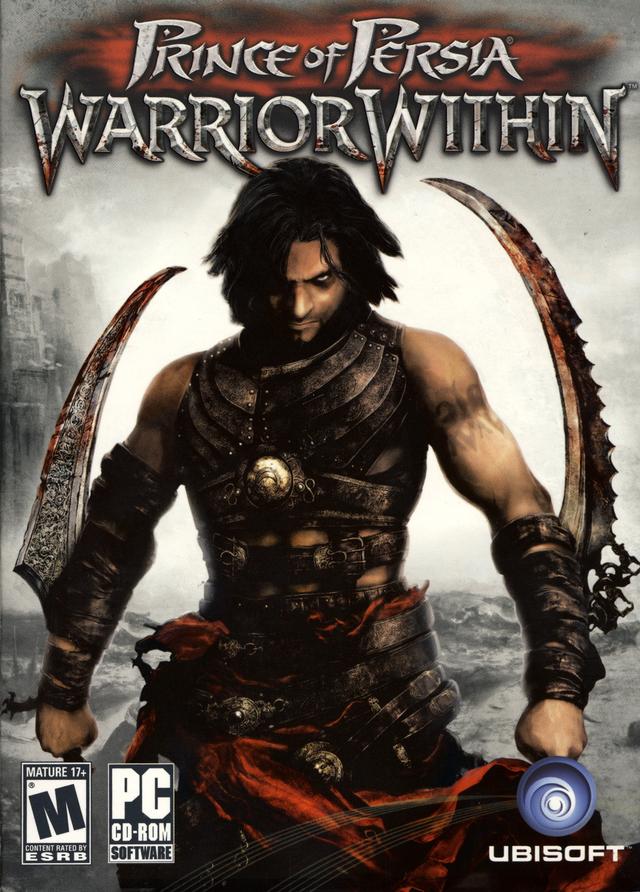Android,
siapa yang tidak mengenal nama tersebut? Belakangan ini nama itu
menjadi semakin populer terutama bagi para pengguna smart phone
khususnya. Ya Andorid merupakan sebuah sistem operasi untuk perangkat
mobile, semenjak kemunculanya beberapa tahun yang lalu sistem operasi
ini telah mendominasi pasar.
Android,
siapa yang tidak mengenal nama tersebut? Belakangan ini nama itu
menjadi semakin populer terutama bagi para pengguna smart phone
khususnya. Ya Andorid merupakan sebuah sistem operasi untuk perangkat
mobile, semenjak kemunculanya beberapa tahun yang lalu sistem operasi
ini telah mendominasi pasar.Bagi anda yang tidak mempunyai cukup budget untuk membeli perangkat mobile bersistem operasi android ini, anda bisa mencoba menginstal sistem operasi tersebut ke dalam perangkat komputer atau laptop anda. Sistem operasi khusus untuk PC ini dinamakan android x86.
Android x86 bisa di pasang secara permanen ke dalam sistem komputer anda, atau secara virtual (simulasi). Di blog ini membahas cara menginstal Andorid ke dalam virtual box (simulasi). Langsung saja.
Hal yang di butuhkan untuk menginstal Android antara lain:
• Perangkat PC/Laptop yang memenuhi syarat.
• Perangkat lunak mesin virtual (virtual box dan lain sebagainya)
• File .ISO Android x86
Yang pertama kali di lakukan adalah menginstal mesin virtualnya ke dalam PC/Laptop anda terlebih dahulu.
Jika sudah buka Virtual boxnya, lalu buat mesin komputer virtualnya, dengan cara mengklik tombol NEW.
Lalu isikan nama sistem operasinya, pilih saja untuk name : Google Android(bebas), Type : Linux, Version : Other Linux. Lalu tekan tombol next jika sudah.
Selanjutnya mengisikan ukuran memory virtual, jika anda mempunyai memory lebih isikan saja 512 MB atau lebih sesuai kapasitas memory yang anda miliki, namun jika anda tidak mempunyai memori lebih atau terbatas isikan saja 256MB sesuai rekomendasi.
Lalu selanjutnya anda di minta untuk membuat virtual hardisk, pilih saja “create a virtual hard drive now”, lalu next.
Langkah berikutnya memilih type drive image yang digunakan, pilih saja “VDI (Virtual Disk Image).
Pada menu “Storage on physical hard drive”, pilih saja “Dynamically allocated” lalu next.
Langkah selanjutnya adalah mengisikan jumlah kapasitas hard drive yang akan digunakan, isikan saja cukup sebesar 2GB saja atau lebih besar lebih baik, dan anda bisa menetukan dimana file disimpan , dengan cara mengkik tombol folder seperti gambar di bawah.
Maka dengan begitu mesin virtual yang anda buat telah jadi, anda hanya tinggal mengkonfigurasinya agar sistem operasi yang nanti anda instal dapat berjalan.
Caranya dengan cara mengklik mesin virtualnya, lalu tekan tombol settings. Lebih jelas lihat ke gambar.
Lalu lakukan konfigurasi sebagai berikut:
1. Atur penggunaan video memory yang akan di gunakan untuk memproses gambar. Pilih menu display lalu pada tab video beri saja 64MB untuk video memory atau lebih besar lebih baik. Dan jangan lupa untuk memberikan tanda ceklist pada pilihan “ Enable 3D Acceleration”
2. Lalu selanjutnya pilih menu storage, kllik “Empty” lalu pada attributes pilih logo CD dan “Chose a virtual CD / DVD disk file..” , maka akan tampil window baru, lalu masukan file .ISO android x86 yang anda miliki.
3. Selanjutnya pada pilihan menu Audio pada “Audio Controller” pilih “SoundBlaster 16”, lanjutkan dengan mengklik OK untuk mengakhiri konfigurasi sistem.
Pada saat memulai maka anda akan mendapatkan beberapa menu pilihan, pilih saja “installation – install Android x86 to harddisk” untuk langsung memasangnya, atau “Run Android – x86 without installation” jika anda ingin mencobanya terlebih dahulu tanpa harus menginstalnya terlebih dahulu, lalu tekan enter.
Lalu pilih menu “Create / Modify Partitions” untuk membuat partisi baru. Tekan enter jika sudah. Lalu akan muncul sebuah layar hitam, disini kita akan menetukan besaran harddisk yang akan di gunakan oleh sistem, dengan cara memilih menu “NEW” lalu pilih “Primary” dan tentukan kapasitasnya. Contoh disini diberikan kapasitas sebesar 1000MB / sama dengan 1GB.
Jika sudah lanjutkan dengan menekan tombol enter, lalu pilih “Beginning”.
Lalu pilih “Bootable” pada partisi yang telah di buat.
Pilih “Write” untuk memulai proses selanjutnya. Maka akan muncul sebuah pesan bertuliskan “Are you sure you want …. Disk? (Yes or NO)” ketikan saja “YES” (tanpa tanda petik) dan tunggu hingga proses penulisan berlangsung.
Pilih “Quit” untuk mengakhir proses pembuatan partisi.
Pada saat itu anda akan melihat sebuah partisi baru terbentuk dengan nama “ sda1 Linux VBOX HARDDISK” , pilih saja itu lalu “OK”.
Langkah selanjutnya anda akan diminta untuk memberikan format Disk, pilih “ext 3” lalu “OK”.
Maka akan muncul sebuah konfirmasi lanjutkan dengan memilih “YES”.
Selanjutnya pilih “install GRUB loader” pilih “YES”.
Lalu pada tahap “Question” pilih saja “NO”. Lalu proses instalasi akan berlangsung tunggu hingga proses instalasi selesai.
Proses instalasi telah selesai, anda akan diminta untuk membuat “Fake SD card”, pilih “Create SD card” lalu isikan jumlah kapasitas SD card yang akan digunakan ke dalam sistem. Disini hanya mengisikan 500MB saja. Lalu tekan enter.
Proses pembuatan “Fake SD card” telah berhasil, lanjutkan dengan “reboot” (restart).
Proses selanjutnya mengganti BOOT yang digunakan, ke dalam harddisk yang telah diinstal Android x86 anda, dengan cara. Pilih Devices>CD/DVD Devices>Remove disk from virtual drive.
Lalu pilih Machine>Reset untuk menghidupkan ulang mesin.
Maka akan muncul menu GRUB, pilih saja Android –x86 tanpa tulisan debug mode.
Maka dengan begitu anda telah sukses memasang sistem operasi android x 86 ke dalam mesin virtual anda.
Untuk mencobanya anda bisa menggunakan mouse dengan cara memilih machine > Disable mouse intergration. Lalu anda hanya perlu melakukan double click pada sistem operasi tersebut untuk mencobanya.
Dan untuk keluar dari sistem operasi tersebut anda harus menahan tombol “ctrl” kanan pada bagian keyboard anda dan menekan tombol “click left” atau klik kiri pada mouse anda.
Bagi yang ingin merasakan sistem operasi Android dengan cara lain selain cara di atas & tanpa installasi OS terlebih dahulu dan lebih mudah. Anda bisa menggunakan program "Blue Stack".
Namun proses instalasinya membutuhkan koneksi internet dan juga spesifikasi komputer Anda harus memenuhi syarat agar, program bisa berjalan lancar. :D